Transactions
The transaction designer enables you to create and edit Timed Event macros, Host Transaction and Data Transaction macros.
The modules listed under this group are stored in the RFgen Application database but can be customized via this screen.
Note that you can also use this editor to create transactions that will run on a Batch (offline client) if you set the Procedure type to "Offline".
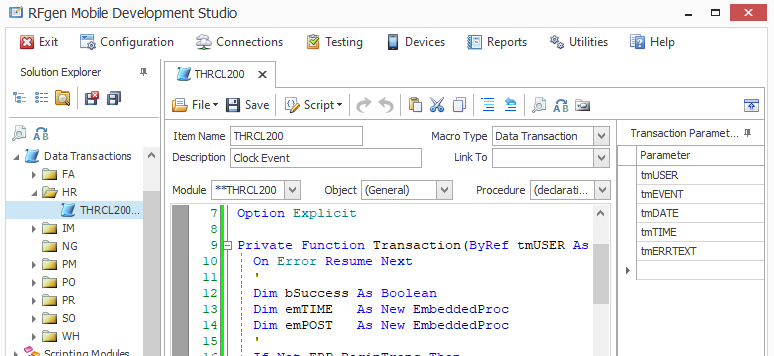
A Timed Event macro is a macro that runs on a timer configured under the Configuration / Transaction Management / Transaction Management Events dialog. If you want some script to run without a user being present, create a Timed Event macro and enable the Transaction Management capabilities. There are no passing parameters for Timed Event macros.
A Data Transaction macro is a script that can accept parameters passed in and out and can execute in a queued or non-queued manner. You would create a Data Transaction macro: if multiple applications could take advantage of the same process, you need a history of the data being processed kept by the Transaction Manager, applications are run in a Mobile environment and later uploaded to the server for processing or queuing is implemented for all applications.
For more details, see To Create a Data Transaction Macro.
Note: This feature was previously called "Data Transactions".